Wednesday, September 26, 2007
Configuring Netgear WG311 v3 802.11g (Problem solved)
Recently I bought Netgear WGR 614 wireless router, beetel ADSL modem (provided from airtel) and a Netgear WGR 311 v3 Wireless adapter for desktop. Let me take you to the steps taken to configure that.Steps :
1. Connect the beetel ADSL modem to your system and point your browser to http://192.168.1.1
2. Provide username: "admin" and password: "admin" or "password" login and provide your details i.e. username and password as provided from airtel (sooner I will post image for that).
3. Now care that instead of using pppoE on beetel configure it as a Bridge.
4. Disconnect modem and start the Router and provide the internet connection line of beetel modem to Router.
5. Now point your browser to http://www.routerlogin.net which will access the page of router and provide you the option to configure.
6. There again you need to provide username and password. In my case it is as under:
username: "admin"
password: "passsword"
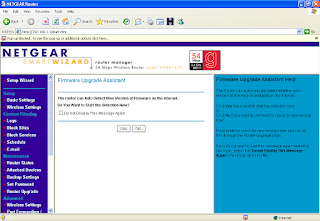
7. Configure your router for wireless settings
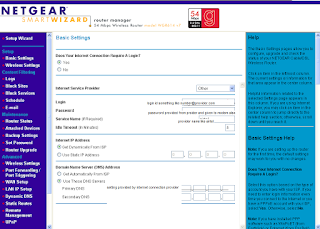 8. Provide the SSID(the name of network) and generate and key to secure your network access :)
8. Provide the SSID(the name of network) and generate and key to secure your network access :)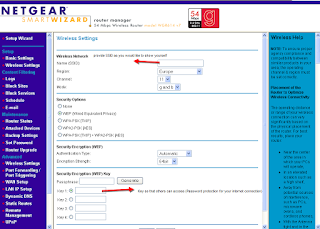 8. Configure your router LAN settings
8. Configure your router LAN settings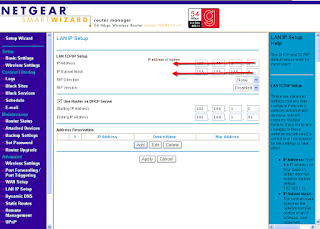 8. Now, it comes to Netgear WG311 v3 802.11g
8. Now, it comes to Netgear WG311 v3 802.11g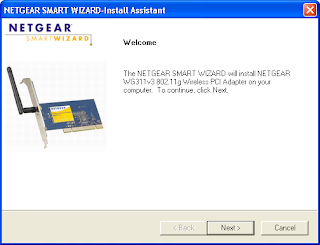 I installed the driver as given in the Installation manual but it connects for some minutes and then disconnects. I faced this problem for a long time and searched the solution. Here it is
I installed the driver as given in the Installation manual but it connects for some minutes and then disconnects. I faced this problem for a long time and searched the solution. Here it isInspite of installing the driver provided from Netgear WG311 install the driver of "Marvell Libertas 802.11b/g Wireless". It works perfect for me. Here is the link for you:
MV-S800374-00.zip
http://www.marvell.com/drivers/upload/MV-S800374-00.zip
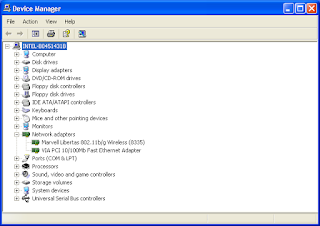 You need not install the setup. Just extract the downloaded file and when Windows detects a new hardware point the extracted folder. There it will detect the inf file.
You need not install the setup. Just extract the downloaded file and when Windows detects a new hardware point the extracted folder. There it will detect the inf file.(Note: Do not install the setup of Marvell Libertas)
Still facing problems, lets discuss them on comments.
Subscribe to:
Post Comments
(
Atom
)




Thank you so much! I have been dealing with so many problems from that Netgear adapter... this was the only way I got it working... How were the people who made those netgear drivers ever allowed to release them!
ReplyDelete