Wednesday, September 16, 2009
How to expand bookmark area in firefox 3.x
Below are 2 snap shot which shows the area, before and after state.

In normal state
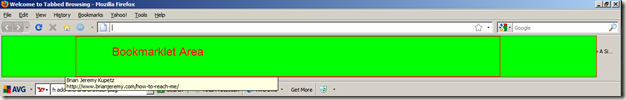
On Mouse Over
To achieve this, you will need to edit userChrome.css. I keep my Profile of firefox in a separate folder, so that even when my system crashes, I should have a backup of all my firefox settings. Now, if you have done this too, then you can use a plugin named “ChromeEdit Plus” http://webdesigns.ms11.net/chromeditp.html This plugin makes the task easier. Now go to Tools –> ChromeEdit Plus –> ChromeEdit. This will show you a ChromeEdit Plus Dialog window with 3 tabs to edit userChrome.css, userContent.css and user.js respectively. See the screenshot below:
You need to make changes in first tab to achieve the above settings for bookmark area. Select the code given below, and paste it at the end of userChrome.css tab.
/* Multi-row bookmarks toolbar */
#bookmarksBarContent {
display:block !important;
}
.places-toolbar-items {
display:block !important;
height: 96px !important;
overflow-y:auto!important;
}
#bookmarksBarContent toolbarseparator {
display:inline !important;
}
#bookmarksBarContent .bookmark-item {
visibility: visible !important;
}
.chevron {
height: 0px !important;
}
/* Auto-hide bookmarks toolbar */
#PersonalToolbar {
max-height: 500px !important;
visibility: collapse !important;
}
#navigator-toolbox:hover > #PersonalToolbar {visibility: visible !important;}
Click on Save and then Restart. It should reflect the changes.
Note: You can edit userChrome.css manually by going to "%APPDATA%\mozilla\firefox\profiles\" location and look for chrome folder inside your profile folder, select userChrome.css and paste the above code and save.
Few useful links:
Hope it helps someone :)
Subscribe to:
Post Comments
(
Atom
)





No comments :
Post a Comment